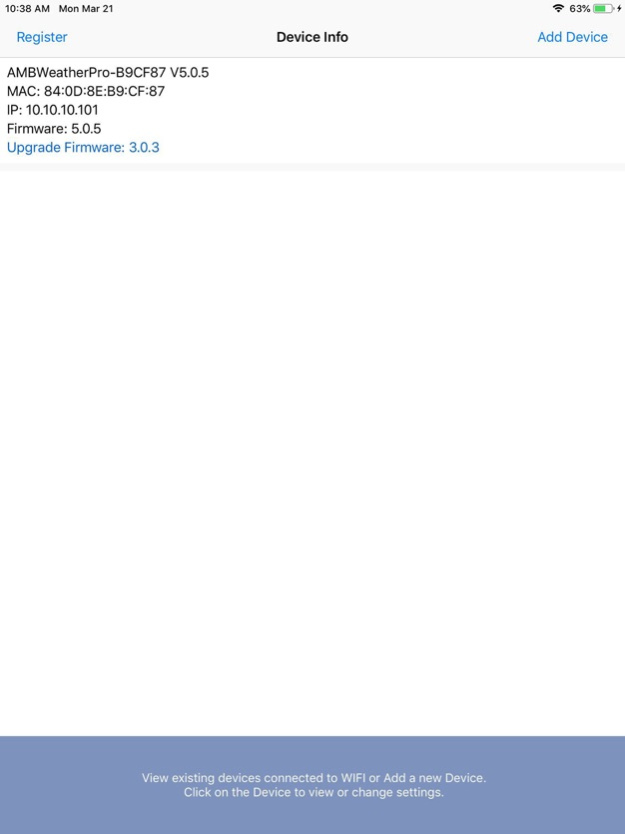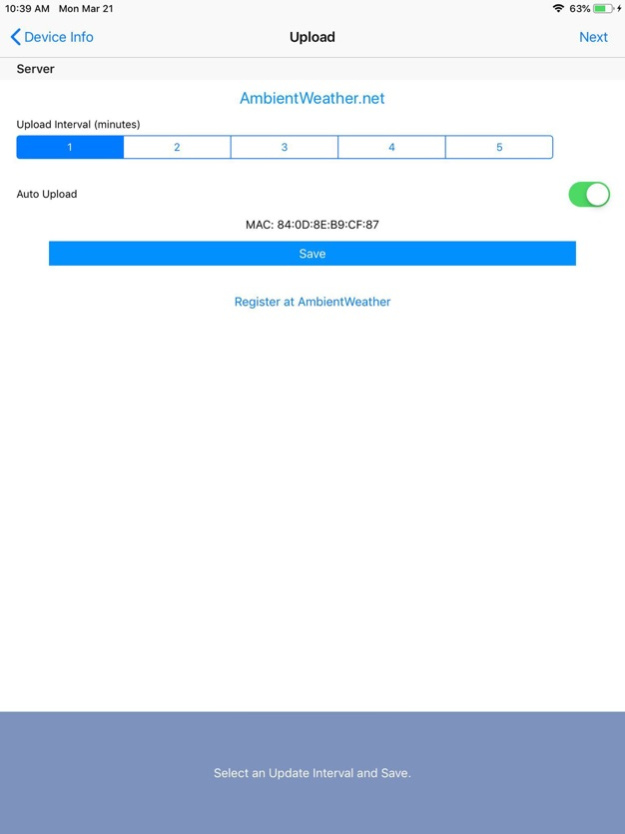AmbientTool 1.7.0
Continue to app
Free Version
Publisher Description
***THIS APP IS BEING DISCONTINUED. PLEASE READ BELOW***
On January 31st, 2023, the AmbientTool App will be discontinued.
The AmbientTool App allows you to connect the Ambient Weather WS-2902 Weather Station Console, versions sold from December 2016 to May 2018, to your Wi-Fi router and the internet during the initial setup.
If your WS-2902 console disconnects from Wi-Fi for any reason and needs to be reconnected after the app discontinuation date of 01/31/2023, you will no longer be able to reconnect your console to the Ambient Weather Network (AWN).
This does NOT affect any WS-2902A, WS-2902B, and WS-2902C consoles purchased AFTER May 2018. These consoles utilize the Awnet App for the setup process. Moving forward, the WS-2902D will no longer require an app for internet connectivity, allowing any user to connect using an internet browser.
If you own one of the affected consoles, it will continue to work until you have to update any Wi-Fi settings; this may include a firmware update or after resetting your console. Once the AmbientTool App is sunset and you need to perform one of the above activities, your console will still showcase your weather station readings. However, the console will stop reporting your personal weather station dashboard information to AWN, including data collection and tracking.
To maintain a connection to AWN, you will need to upgrade to the Ambient Weather WS-2902D Console BEFORE January 31st, 2023. To purchase a a replacement console through the AmbientTool Upgrade Program click here: https://ambientweather.com/ws-2902d-c-ambienttool.
Ambient Weather is offering a limited-time discount for those affected by this app discontinuation. You will be eligible for a $35 console rebate through the end of 2022.
Please see our support page https://ambientweather.com/ambienttool-upgrade-program for details on the app discontinuation and claiming your rebate.
Dec 8, 2022
Version 1.7.0
Modify some text descriptions.
Optimize some UI.
About AmbientTool
AmbientTool is a free app for iOS published in the Astronomy list of apps, part of Home & Hobby.
The company that develops AmbientTool is Ambient,LLC. The latest version released by its developer is 1.7.0.
To install AmbientTool on your iOS device, just click the green Continue To App button above to start the installation process. The app is listed on our website since 2022-12-08 and was downloaded 5 times. We have already checked if the download link is safe, however for your own protection we recommend that you scan the downloaded app with your antivirus. Your antivirus may detect the AmbientTool as malware if the download link is broken.
How to install AmbientTool on your iOS device:
- Click on the Continue To App button on our website. This will redirect you to the App Store.
- Once the AmbientTool is shown in the iTunes listing of your iOS device, you can start its download and installation. Tap on the GET button to the right of the app to start downloading it.
- If you are not logged-in the iOS appstore app, you'll be prompted for your your Apple ID and/or password.
- After AmbientTool is downloaded, you'll see an INSTALL button to the right. Tap on it to start the actual installation of the iOS app.
- Once installation is finished you can tap on the OPEN button to start it. Its icon will also be added to your device home screen.